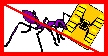The CMX CMXBug debugger provides the user the ability to view and modify different aspects
of the CMX multi-tasking operating system environment, while the user's application
code is running. CMXBug runs as a task, usually being the highest priority task. In most cases, one
of the target processor UART channel(s) is used as the input/output device.
A simple terminal or CPU with a keyboard is all that is needed to use CMXBug.
When the user enables the CMXBug task,
it allows the user to view and
possibly change many aspects of the CMX OS environment. When the CMXBug task is running, it prohibits other tasks from running and also freezes the
task timers and cyclic timers, so as the user will get an accurate picture
of the "current state" of the CMX OS environment.
CMXBug allows the
user to "single step" one system TICK, thus allowing normal activity to occur
for one system TICK, with CMXBug resuming after this "single step". Also the user can set the number of system
TICKS that CMXBug will wait, allowing normal activity, before it again resumes. This is a very
powerful and helpful feature.
CMXBug allows the
user access to most of the CMX OS features, such as: Tasks, Cyclic timers,
Resources, Mailboxes, Queues, Stacks, the system TICK and TIMESLICE scales,
etc. For example, you may view a task, which shows its current state (ready,
waiting on what, the time remaining, etc.), its current priority, its starting
address, the events associated with the task, the task's stack address and
maximum usage, etc. Also you may start a task, wake a task that was waiting
on some entity, stop a task, etc.
CMXBug also allows
the user information pertaining to each task percentage of RUNNING time, to
the total. This enables the user to obtain an accurate picture of each task,
in relation to all tasks. It also shows the amount of time, that the processor
is "IDLE" with no task running. This allows the user a very powerful insight
as to how the processor time is being spent.
CMXBug is now available
for FREE, with the
CMX CMX-RTX package,
for most processors/vendors that CMX supports. All target source code is included.
Call, fax, or e-mail us with any additional
questions that you may have.
Click to see a screen shot of CMXBug for Windows

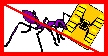 The
CMXBug (tm) Debugger
The
CMXBug (tm) Debugger